Android Development with Android Studio and Eclipse - LiveLessons (Video Training), Downloadable
- By Phil Dutson
- Published Jan 2, 2014 by Addison-Wesley Professional. Part of the LiveLessons series.
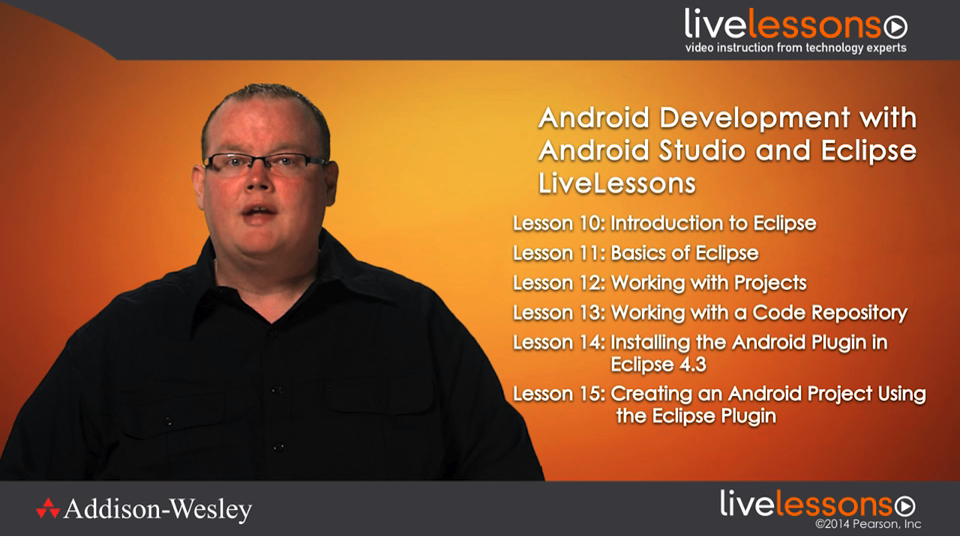
Downloadable Video
- Sorry, this book is no longer in print.
- About this video
Accessible from your Account page after purchase. Requires the free QuickTime Player software.
Videos can be viewed on: Windows 8, Windows XP, Vista, 7, and all versions of Macintosh OS X including the iPad, and other platforms that support the industry standard h.264 video codec.
Register your product to gain access to bonus material or receive a coupon.
Description
- Copyright 2014
- Edition: 1st
- Downloadable Video
- ISBN-10: 0-13-374347-0
- ISBN-13: 978-0-13-374347-0
4 Hours of Video Instruction
Android Development with Android Studio and Eclipse LiveLessons is the fast, easy, and reliable guide for using the most popular Integrated Development Environments currently available for Android Development. The lessons start out by walking through the download and installation of IntelliJ IDEA Community Edition. You will be shown how the interface works and some of the beneficial hotkeys and shortcuts that make developing in IntelliJ IDEA awesome. You will also learn how to install plugins, including the Android SDK, and create and import Android Projects. You then will learn about using Android Studio, the new specifically made for Android development platform released by Google. After taking a guided tour of the windows and features available, you will then learn about the very versatile Eclipse platform. You will learn the hotkeys and shortcut that are valuable in Eclipse to maximize your development, and keep the learning curve to a minimum. Finally you will learn how the ADT Bundle differs from Eclipse and how it can be set up on your system. You will also learn about using code repositories, such as Github and SVN to connect and synchronize your code with.
Phil Dutson, Mobile Expert, gives new developers the how-to guide for using the popular Integrated Developer Environments IntelliJ IDEA, Andorid Studio, and Eclipse. He covers the installation of each program as well as the differences between each one. Learn how new Java and Android projects are created, how plugins are installed, and how to create and export Android applications. This course is aimed at developers who are unfamiliar with Eclipse, IntelliJ IDEA, and Android Studio and who would like to minimize the learning curve on using an IDE for development.
Skill Level
- Beginner
What You Will Learn
- How to use various development IDEs
- How to start Android projects
- How to use Android Emulators
- How to install the Android SDK
- How to install the Java Runtime Environment
Who Should Take This Course
- Developers who have never used IntelliJ IDEA, Eclipse, or Android Studio but want to get up and running as fast as possible with these amazing Integrated Development Environments
Course Requirements
- Familiarity with software development
- Familiarity with Android devices
Table of Contents
- Introduction
- Lesson 1: Introduction to IntelliJ IDEA
- Lesson 2: Basics of IntelliJ IDEA
- Lesson 3: Working with Projects
- Lesson 4: Working with a Version Control System
- Lesson 5: Creating an Android Project Using IntelliJ IDEA
- Lesson 6: Installing Android Studio
- Lesson 7: Starting a New Project in Android Studio
- Lesson 8: Importing an Eclipse project into Android Studio
- Lesson 9: Packaging an Android Application in Android Studio
- Lesson 10: Introduction to Eclipse
- Lesson 11: Basics of Eclipse
- Lesson 12: Working with Projects
- Lesson 13: Working with a code repository
- Lesson 14: Installing the Android Plugin in Eclipse 4.3
- Lesson 15: Creating an Android project using the Eclipse plugin
- Lesson 16: Installing the Android ADT Bundle
- Lesson 17: Using the ADT Bundle
- Summary
LiveLessons Video Training series publishes hundreds of hands-on, expert-led video tutorials covering a wide selection of technology topics designed to teach you the skills you need to succeed. This professional and personal technology video series features world-leading author instructors published by your trusted technology brands: Addison-Wesley, Cisco Press, IBM Press, Pearson IT Certification, Prentice Hall, Sams, and Que. Topics include: IT Certification, Programming, Web Development, Mobile Development, Home and Office Technologies, Business and Management, and more. View all LiveLessons on InformIT at http://www.informit.com/imprint/series_detail.aspx?ser=2185116
More Information
